HANA Studio
Till know we have brief introduction to SAP HANA, its characteristics, architecture, tasks to be done by HANA Consultant and also about Data Modeling and Data Provisioning. In this blog we are going to have glance at the platform where actually we have to work in SAP HANA i.e. HANA Studio. To login in System Click on Start-> SAP HANA -> SAP HANA Studio
Click on Ok.
Provide Username and Password and login in system.
You will see the following screen.
Whenever you login in HDB i.e. HANA Database you will see the following things:
Content
Catalog
Security
Provisioning
Backup
Expand the system where you want to work, you will see all the above options there.
Content: Packages are stored in Content and all the Information Views are created in Contents only.
Catalog: It holds the Master data i.e schema. It holds tables, triggers, views etc.
About cruisecoders:-
Security: Security provides the facility to create User and assign Roles.
Backup: Backup is there to perform backup and monitoring tasks.
Provisioning: Provisioning is used to provide data to end user.
Our Cruisecoders SAP HANA experts team will always here to provide you best SAP HANA training in our institute. You will perform online projects with us. A friendly environment will provide to you. Whole SAP HANA study from provide to you. So give us a chance to improve your skills in SAP HANA.
For enquiry and bookings call @ 91-8146782308, 91-9056172939,0172-5000750
Address: The AtlanticBusiness Centre
Address: The AtlanticBusiness Centre
SCO No: 364-365-366, Level 3, Sector 34 A, Chandigarh
160034.
Email-cruisecoders@gmail.com
www.cruisecoders.com
Email-cruisecoders@gmail.com
www.cruisecoders.com
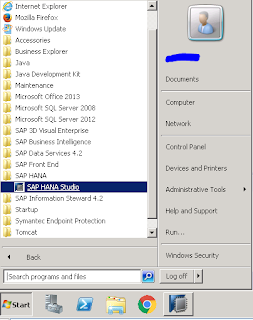






No comments:
Post a Comment